Jim's enfold child theme has additional elements that you can work simultaneously with Jim's.net website.
We will view what each element can do and how you can use them.
Currently, there are 7 Jim's element inside the child theme, but our developers keep adding new features and characteristics that work simultaneously with Jim's.net website .
You can view them inside the Advanced Layout Editor under Jims Elements tab.
- Jim's Page Map
- Jim's Icon Box
- Jim's Division Quotes
- Jim's Franchisors forms
- Jim's Animated Numbers
- Jim's Division Buttons
- Jim's Mailchimp signup

1 - Jim's Page Map

Jim's page map element creates a hierarchical list starting from one parent page.
You will need this element in the case you have several FSE's & FSO's locations pages and you want to separate them by region

In order to make it work, you will have to create a parent page ie: Locations and add as children pages all the locations you currently manage. (view example below)
Locations (parent)
-- Melbourne (children)
-- Altona
-- Balwyn
-- Croydon
-- Malven
-- Oakleigh
-- Ringwood
-- Sunsine
-- Werriebee
-- Sydney (children)
-- Baulkam Hills
-- Crows Nest
-- Mosman
-- Pymble
-- Vaucluse
-- Perth (children)
-- Beckenham
-- Joondalup
-- Kensington
-- Thornlie
-- Welshpool
-- Brisbane (children)
-- Alexandra Hills
-- Eagleby
-- Wellington Point
After that add Jim's page map element anywhere you like in a page or post and choose the correct parent page

There are some more options you can edit:
is single
Choose if you want to display a single section
Yes - No
Order
Choose the order you want to use
Ascending - Descending
Page Children Order
Choose the order you want to use
Ascending - Descending
2 - Jim's Icon Box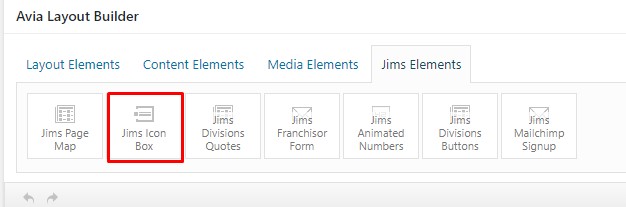
The difference of Jim's icon boxes from Enfold icon box element is that Jims icon box doesn't support any content area in comparison with enfold icon box that has a content area where you can add title and text. (This has been build for the mobile version of the 3 call to action buttons)

3 - Jim's Divisions Quotes

This element displays all Jim's Group Divisions "Get a Quote" buttons using an API Call to app.internal.jims.net/api/division with Google Analytics and Facebook pixel tracking if set.
4 - Jim's Franchisors Form

Creates a Jim's inquiry form To "became a franchisor"
5 - Jim's Animated Numbers

Display an animated Number with subtitle
Every day, a new Jim division is opening. If you want to keep the number of divisions up to date, then you can use this element.


6 - Jim's Divisions Buttons
Display Jims Group Division Buttons Though an API Call

You can display all currently active Jim's group divisions in any page you like through an API call.
Below are the options you can edit:

Current Country
Select the country of the divisions that you want to display
Display As
Choose on how you prefer to display the division list:
As Simple clickable buttons
or as Animated icons
Loading Mode
Select if you want to load the shortcode content asynchronously (it may not appear in search engines) or traditionally with the other page content
CSS Class
Add a CSS class
7 - Jim's Mailchimp Signup

Creates Jim's MailChimp signup form
